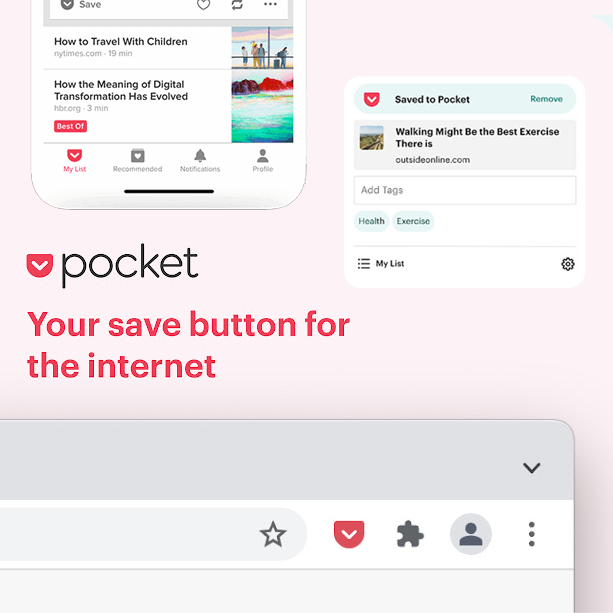As a digital creative worker, you visit a lot of web pages. I sift through many articles and watch numerous business and personal-related videos throughout my day. It’s a fine line between justifiable research and development for work and an endless rabbit hole of moronic clickbait.
I feel to be an efficient creative worker; you need two things:
- You have to give yourself the landscape to go investigate, learn, and allow yourself to be naturally influenced by the data you consume.
- A way for you to be able to slam the brakes, reverse, realign, refocus, and get back in the direction needed and get as far away from that piece of content as possible, but be able to return to it soon if required.
Enter Pocket. Your save button for the internet.
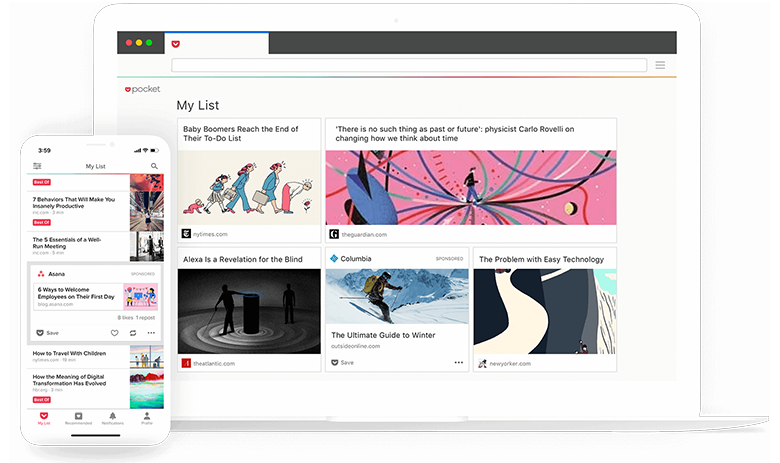
What is Pocket?
Pocket is a free mobile app/desktop extension that allows you to back pocket (virtually) anything you would like to revisit in the future.
It’s a no-brainer for business pros, but it’s also incredible for personal optimization.
With Pocket, you can save:
- Articles
- Videos
- Online PDFs
- Entire webpages
You can install Pocket to:
- Your desktop or laptops web browser
- Your iPhone or iPad
- Your Android or Kindle
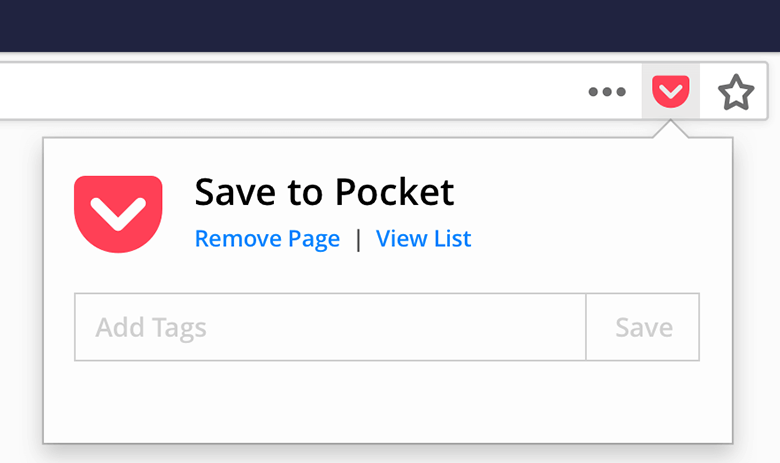
How to use Pocket like a Pro
Tagging System
For Business use, you can tag your Pockets with categories and keywords to create informational silos over a specific topic needed for research. aka:
- content marketing, content strategy, content creation, content distribution
- Blog post A, blog post b, blog post c
- Advertising, analytics, b2b, catalog, customer support
For personal use, you can tag your Pockets with the same system of categories and keywords but look at it from a more personal valuation system like:
- Read next, read later
- Resources, recent articles, useful examples
- Good data, great data, other data, and BS data
Either way above is beneficial, but a hybrid of the two together and you have a potent tool for creating an organized curated content library.
There you have it, now don’t waste another minute, and get back to a more efficient way of work now.
Thanks for reading!
If you have any questions or need help, please don’t hesitate to contact us.